This guide will help you to get the license from Xilinx and installing the license in the tool.
Step 1: Open the ISE tool and go to help. If you already have a license then click on manage license and if you want a new license then click on obtain a license key.
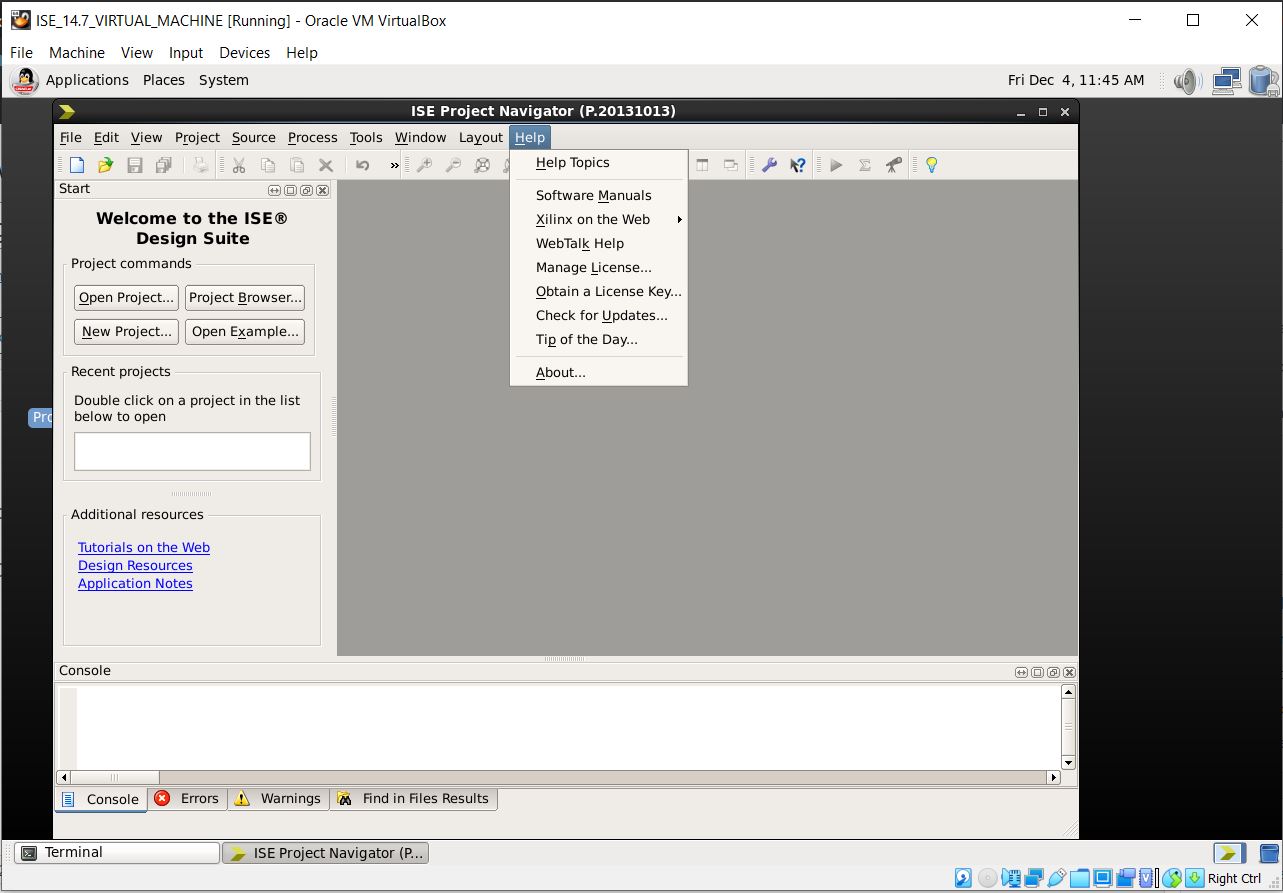
Step 2: A window will appear for the Xilinx license configuration manager. Click “Get free Vivado/ISE Webpack license”.
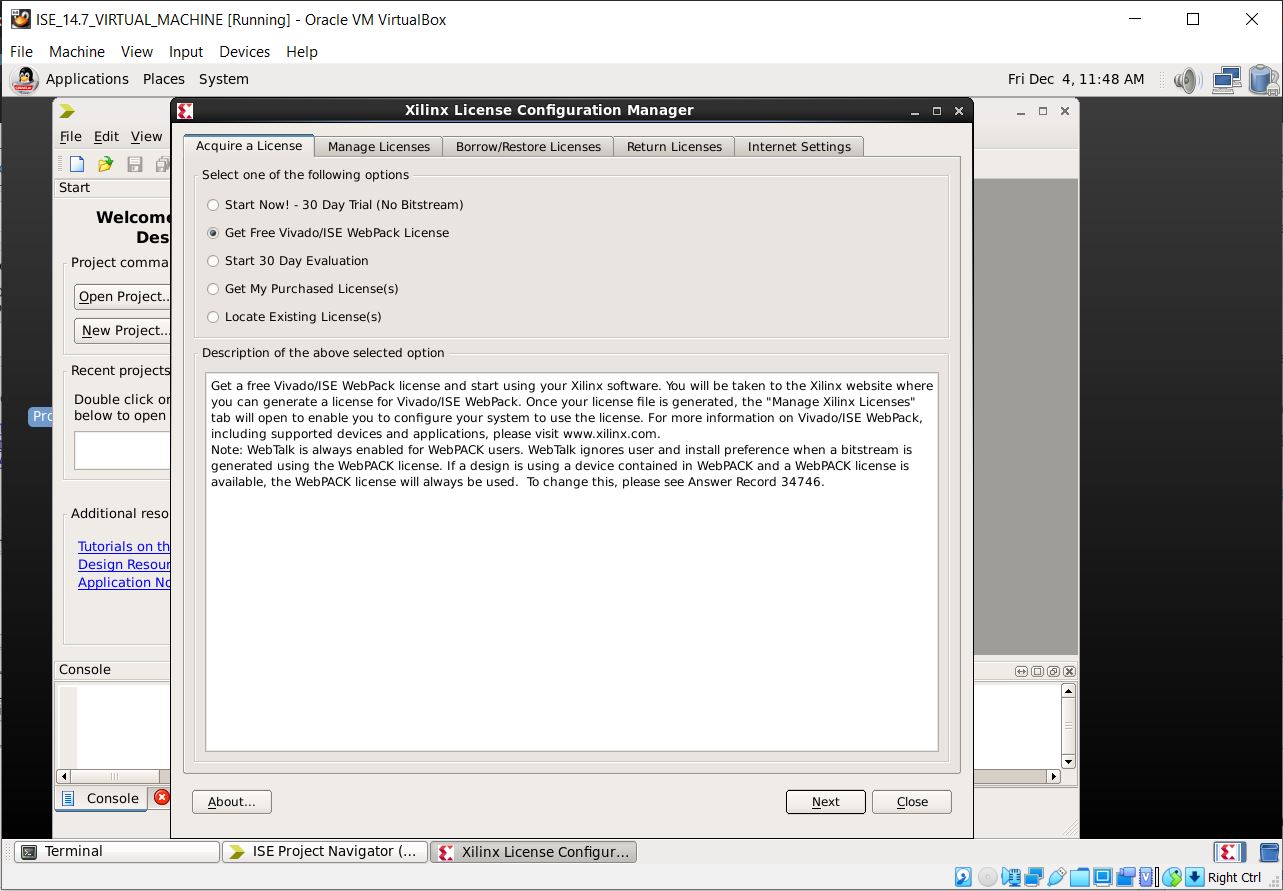
Step 3: click next then you will be redirected to the Xilinx login page. then login with your ID and password (If you don’t have any account then create a new one). Fill up the license agreement and click next.
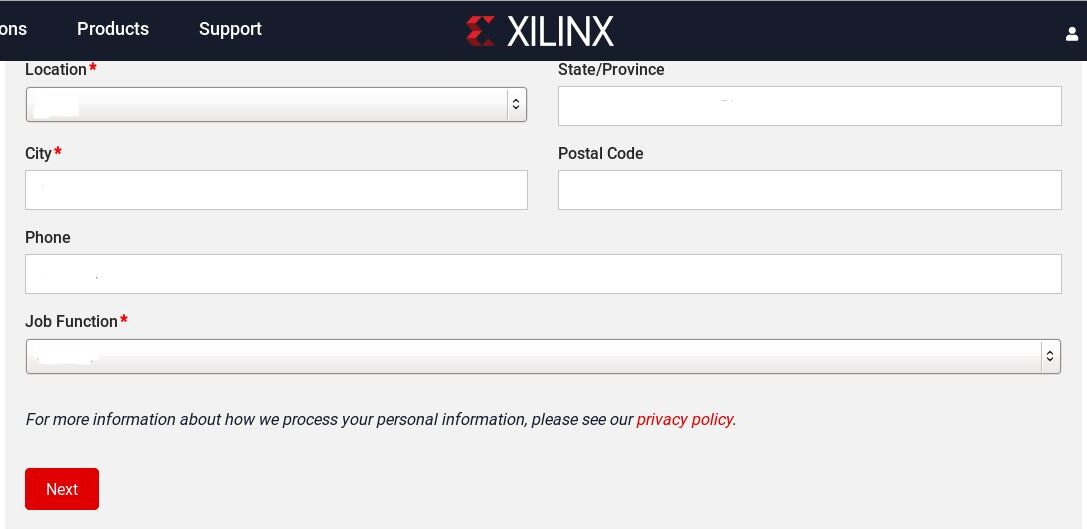
Step 4: On the product licensing page click on the ISE Webpack edition and click “generate node-locked license”.

Step 5: On the next window, select your host ID and click next.

Step 6: Again click on next for the next window and you will see a pop up of license being generated. check your email address or download it from the same page.
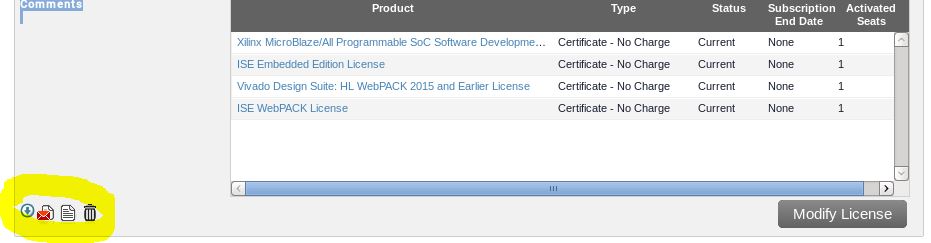
Step 7: After you have obtained the license (.lic file) go to the ISE tool where “Xilinx license configuration manager” was already open and click on load license. browse to the directory where you have downloaded the license and load the license.
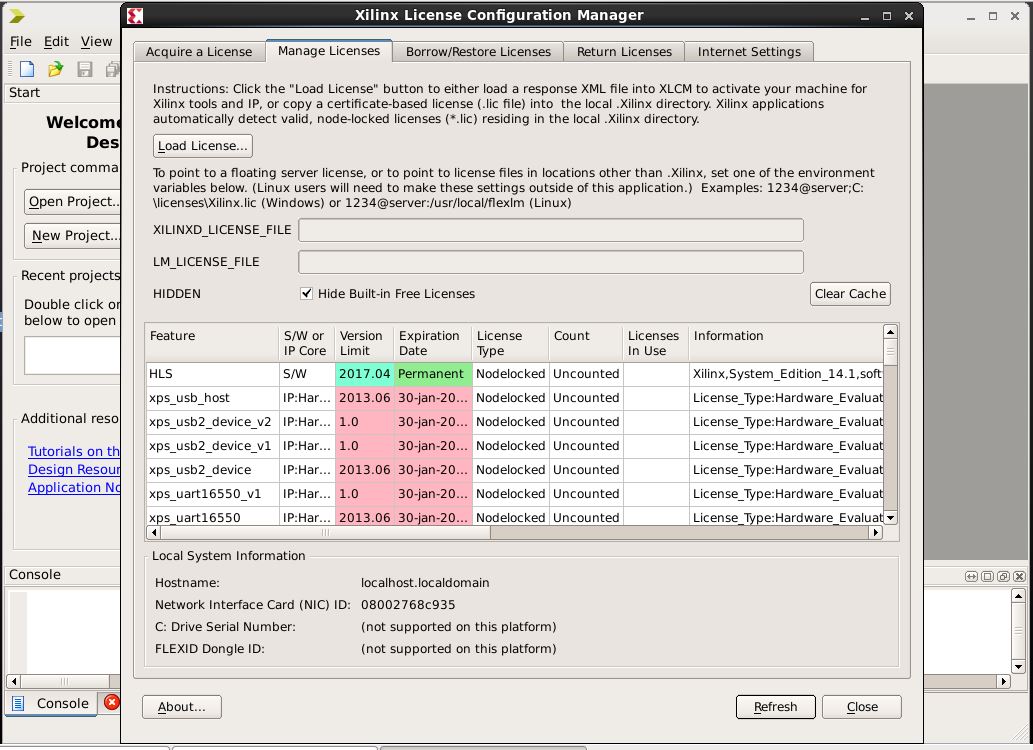
Step 8: Now all the features will be unlocked and you can use the tool without any license issues.
Happy coding;
